Blog
Blogs: Front page structure
In de laatste OCLC Abstracts kom ik een suggestie tegen die ons I&M blog ook leesbaarder zal maken.
Showing summaries of many articles is more likely to draw in users than providing full articles, which can quickly exhaust reader interest
The latest research from Jakob Nielsen, a leading Web usability expert:
We recently conducted an eyetracking study of how people read the “official” weblogs of companies, government agencies and major nonprofit organizations. I’ll refer to all these collectively as “corporate blogs” to differentiate them from the larger world of personal blogs, which typically don’t have a business goal and thus don’t interest us here.
On corporate blogs, summaries are usually superior to full articles because they let you expose users to a broad selection of topics. Offering more topics increases the likelihood that users will find something that really interests them and thus will click through to read more, as opposed to leaving. With full-text articles, the initial topic might not interest many users, and few will scroll down to see subsequent topics.
Jakob Nielsen’s Alertbox, August 9, 2010:
A weblog’s homepage typically has one of two designs:
Each posting’s full content is presented on the first page so users can read it all without having to click.
Article summaries appear on the first page, with the primary content on secondary pages (one per posting).
Deciding how many postings to include on the homepage is another issue. Any blog run by a major organization contains hundreds or thousands of postings, so they certainly can’t all fit on a single page. Most will have to reside in archives, where users can find them through search, see-also links, and category navigation.
Although I won’t discuss the topic of page length here, one benefit of the summary design is that it can offer a wider selection of postings within any given length.
Eyetracking Blog Readers
We recently conducted an eyetracking study of how people read the “official” weblogs of companies, government agencies, and major non-profit organizations. I’ll refer to all these collectively as “corporate blogs” to differentiate them from the larger world of personal blogs, which typically don’t have a business goal and thus don’t interest us here.
The main purpose of our research was to generate new guidelines for the Writing for the Web seminars, and most of the findings accordingly centered on issues like preferred topics, tone of voice, scannability and layout, charts vs. tables, and how readers interpret links. But we also got interesting results that inform this article’s central question: whether to display summaries or full articles on the front page.
Gaze plots show how users read the front page of several corporate blogs
Gaze plots Nielsen
The first two examples show blogs with full articles on the front page. In both cases, users scanned the first article but didn’t look any further. If your first article doesn’t interest users, you lose them by “using up” all their interest as they wade through that first topic.
In the second gaze plot (Zappos), the user read about 4 paragraphs thoroughly and then scanned down to 3,800 pixels from the top of the page. This is an extensive amount of engagement with any webpage and definitely exhausted the user’s commitment to the site. After spending so much time scanning a single article, the user said he was disappointed that the site didn’t offer summaries for other articles. Because he didn’t want to further invest time in scanning through more full articles, he abandoned the weblog after the first posting.
The next two example blogs offer summaries on the homepage. On the Capgemini blog, the user scanned 10 summaries, which was everything shown on this (comparatively) short page. And the Rackspace user scanned all 5 summaries on this (even shorter) page.
The final example (Aol) shows a hybrid approach: many postings are short and shown in full, whereas longer articles are summarized. Here, the user scanned through 11 postings.
This Aol blog also shows how photoblogs can draw users down the page; it’s easier to scan a long list of photos than to read. On Kodak’s A Thousand Words blog (not shown), a user scanned down more than 12,000 pixels, allocating 3–4 fixations to each of the many photos and reading almost no text.
Summaries Are Better than Full Articles
On corporate blogs, summaries are usually superior to full articles because they let you expose users to a broad selection of topics. Offering more topics increases the likelihood that users will find something that really interests them and thus will click through to read more. (As opposed to leaving.)
With full-text articles, the initial topic might not interest many users, and few will scroll down to see subsequent topics that might actually clinch a sale.
Face it: with a company blog, it’s rare that every single thing you cover will be of intense interest to all of your customers. You simply are not that important to their lives. You probably have a wide product range and many topics to promote — all of which will interest some users. But not all.
Passionate Followers May Want Full Text
Users tend to visit corporate blogs intermittently. It’s rare that customers are so passionately engaged with a company that they visit its blog daily and want to read all of its articles. It does happen, but those blogs are typically written in the name of a celebrity, such as a rock star or cartoon character. Even though such blogs are commercial, they’re closer to personal blogs, despite being written by a marketing team.
That said, if your site analytics indicate that most of your users have highly regular revisitation patterns and return frequently to see what’s new, then you’re probably one of the exceptions and should publish full articles on the front page. If people visit every day to read your newest posting, save them from having to click through to find the full text. Also, users who miss an article or two are likely to prefer the simpler act of scrolling to find them, rather than having to click through to multiple article pages.
In most cases, though, commercial content isn’t sufficiently compelling to entice customers to read through everything. Better to encourage selective reading by showing a broader sample of summaries; by doing so, you’re more likely to hit the users’ interests and actually get them to read on.
Wie meer wil lezen:
“Eyetracking Web Usability”, New Riders Press
December 14, 2009
ISBN-10: 0-321-49836-4
ISBN-13: 978-0-321-49836-6

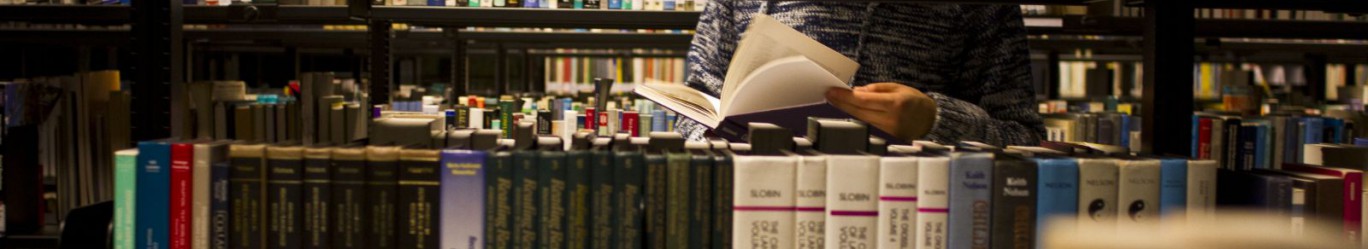
Ik heb het artikel niet gelezen (geen samenvatting, dan krijg je dat), maar vind het een goed idee.
Dan moet de moderator van dit blog (Bianca?) wel de instellingen wijzigen, zodat de samenvattingen ook getoond worden.
Kort antwoord: Het kan wel, maar ook weer niet, en toch wel… en iedereen kan het zelf doen!
Lang antwoord:
1) Als je een nieuw bericht aanmaakt, staat onder het venster waarin je je tekst typt een venstertje waar ‘samenvatting’ bijstaat. Hier zou je je samenvatting (of eerste alinea) in kunnen zetten…
2) … maar op de voorpagina van het blog wordt dan nog steeds het volledige bericht getoond (dit is afhankelijk van de gekozen layout – de meeste WordPress-layouts ondersteunen deze functie nl. nog niet). Als je via het archief of op categorie zoekt, zou de samenvatting wel getoond moeten worden
3) … en toch is er wel een manier om iets dergelijks voor elkaar te krijgen. Anja Bastenhof heeft hierover geschreven op het Communicatieblog, ‘De kunst van het afbreken’:
http://voorlichter.wordpress.com/2010/04/21/de-kunst-van-het-afbreken/
Lees overigens ook het vervolg op dit bericht:
http://voorlichter.wordpress.com/2010/06/07/afbreken-is-uit-scrollen-weer-helemaal-in/
4) Iedereen kan dus zijn/haar eigen berichten afbreken, dat kan niet centraal ingesteld worden!