Blog
Usability of iPad Apps and Websites Nielsen Norman Group Reports
De hier genoemde usability reports van Nielsen Norman Group zijn openbaar toegankelijk via het internet; gelezen op http://www.nngroup.com/reports/mobile/ipad/
The first edition of our iPad report (from 2010) describes the original research we conducted with the first crop of iPad apps immediately after the launch of this tablet device.
The second edition of our iPad report (from 2011) describes the follow-up research we conducted a year later, after apps and websites had been given the chance to improve based on the early findings.
These reports have important information for anyone who is:
Responsible for a company’s or organization’s mobile Internet strategy (or mobile intranet strategy)
Designing applications for the iPad or other tablet computers
http://www.nngroup.com/reports/mobile/ipad/
Jakob Nielsen – Usability of iPad Apps and Websites
June 6, 2011
(GUI, interaction design, interface design, iPad, Jakob Nielsen, touch screen, )
Jakob Nielsen and Raluca Budiu, recently published the 2nd edition of their report on the usability of iPad apps and websites. You can find it online here. The 129 page report uses a set of casestudies to illustrate the dos and donts of designing content for the iPad. It also offers some good general insight on designing for touch screen devices.
I recommend browsing through the report. In case You’re too lazy, here are some of the top points that I found useful.
How People Use the iPad
-The iPad is used mainly for media consumption: games, social networking, movies, reading news and email.
-It is commonly a shared device used by multiple users in a household as opposed to an iPhone which is more personal. Therefore the device is typically not as far personalized on the OS level either.
-It’s used both at home and on the go, typically on trips where people anticipate long wait periods.
SHOULD ALL COMPANIES HAVE AN IPAD APP?
No, since websites can be made usable for the iPad.
Design guidelines for iPad apps
-Apps work best when they are designed for repeat users.
-Your app should have a secret weapon compared to your website.
-The iPad is very different than the iPhone, don’t design an iPad app as if it were an iPhone app.
Making your website iPad-friendly:
-Get rid of Flash content.
-Create bigger targets and pad targets so that they tolerate touch better.
-Space links wherever possible.
-Detect user location.
-Minimize the need for typing.
-Group controls or pieces of information that are related (to avoid having content ignored because it’s below the fold).
Target size for touchscreen devices
Research has shown that the best target size for widgets is 1cm x 1cm for touch devices. In many apps and on most websites clickable target are much too small to be easily used with a touchscreen. Small targets are also difficult to discover.
Affordances and gestures
-Users don’t know that something is touchable unless it looks so.
-Give users visible cues that tell the user they need to use gestures.
-Make sure that the page contains enough space safe for swiping next to the two vertical sides.
-Avoid covering the page with carousels and other design features that interfere with swiping.
Navigation
-If possible include a back button in Your app. It’s easy to accidentally touch something, so it’s convenient to offer users an easy way back.
-Carousels are not appropriate for long lists.
-Many carousels on the same page can visually overwhelm some users.
-Two-dimensional carousels make it harder for users to remember which items they had already visited.
Orientation
-Design your app to accommodate both portrait modes. Most users expect this behavior, if the app doesn’t support it, their flow is going to be disrupted and they are going to wonder why it’s not working.
-Make sure that the same navigation scheme is used in landscape and portrait orientations.
-Keep the same content available in both orientations.
Download time and splash screens
-When downloading content prefer a progress bar rather than a spinning gear. Give accurate information about how far the download has progressed, and that the app is working.
-Make use of the downloading time – show a preview of the content or instructions. Users will read tips if they don’t have anything else to do.
-Do not use animations, noises, and videos when the app is launched. They become annoying in repeated use.
Instructions
-If you must use instructions, make them clear and simple.
-Focus on a single feature at the time.
-Present only those instructions that are necessary for the user to get started.
Workflow
-Start the workflow with actions that are essential to the main task.
-The controls that are related to a task should be grouped together and reflect the sequence of actions in the task.
…You can find all of this and much more in the report, so go and read it.

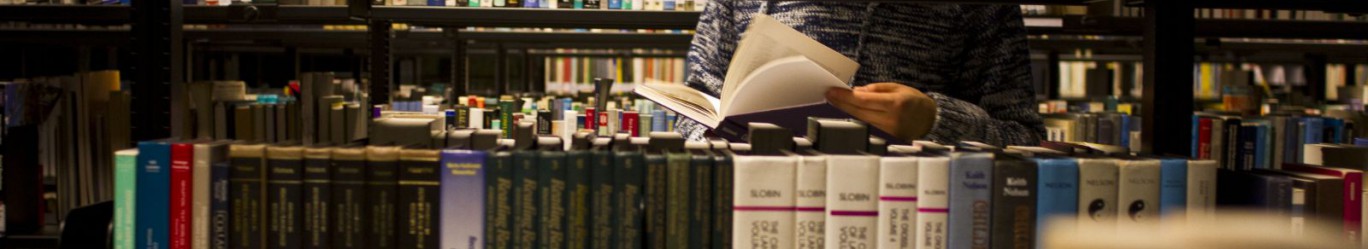
Cora, waar heb je dit vandaan gekopieerd en geplakt? Mag dat überhaubt? Of heb ik iets over het hoofd gezien?